VLC ...media player is a highly portable
multimedia player for various audio and video formats as well as DVDs,
VCDs, and various streaming protocols without external codec or program.
It can also be used as a server to stream in unicast or multicast in IPv4 or IPv6 on a high-bandwidth network.
VLC can play:
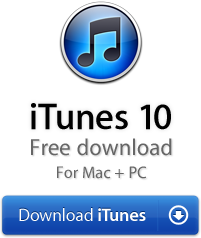 iTunes.. is a free application for Mac
and PC. It plays all your digital music and video. It syncs content to
your iPod, iPhone, and Apple TV. And it's an entertainment superstore
that stays open 24/7.
iTunes.. is a free application for Mac
and PC. It plays all your digital music and video. It syncs content to
your iPod, iPhone, and Apple TV. And it's an entertainment superstore
that stays open 24/7.
Download Now
 Windows Media Player... for Windows XP
offers great new ways to store and enjoy all your music, video,
pictures, and recorded TV. Play it, view it, and sync it to a portable
device for enjoying on the go or even share with devices around your
home, all from one place.
Windows Media Player... for Windows XP
offers great new ways to store and enjoy all your music, video,
pictures, and recorded TV. Play it, view it, and sync it to a portable
device for enjoying on the go or even share with devices around your
home, all from one place.
Download Now
 Adobe Media Player... is a next-generation
desktop media player, providing high-quality video playback of
streamed, downloaded, or locally stored video content. Using the simple,
intuitive interface of Adobe Media Player, you can subscribe to and
watch online video content. You can also manage your own library of
downloaded content and recommend and share favorite content with other
viewers.
Adobe Media Player... is a next-generation
desktop media player, providing high-quality video playback of
streamed, downloaded, or locally stored video content. Using the simple,
intuitive interface of Adobe Media Player, you can subscribe to and
watch online video content. You can also manage your own library of
downloaded content and recommend and share favorite content with other
viewers.
You can perform the following tasks in Adobe Media Player:
Download Now
 Codec Pack All-In-1 6.0.3.0
Codec Pack All-In-1 6.0.3.0
 Do you download movies and get confused
by all the different formats and codecs? Now you don't need to worry
about downloading your movie codecs separately. You can do it all in one
go and be ready for any video format that comes your way.
Do you download movies and get confused
by all the different formats and codecs? Now you don't need to worry
about downloading your movie codecs separately. You can do it all in one
go and be ready for any video format that comes your way.
Codec Pack All-in-1 includes:
Download Now
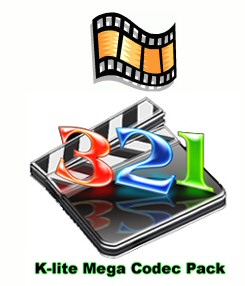
 K-Lite Codec Pack 9.55 (Full)The K-Lite Codec Pack is a collection
of DirectShow filters, VFW/ACM codecs, and tools. Codecs and DirectShow
filters are needed for encoding and decoding audio and video formats.
The K-Lite Codec Pack is designed as a user-friendly solution for
playing all your audio and movie files.
K-Lite Codec Pack 9.55 (Full)The K-Lite Codec Pack is a collection
of DirectShow filters, VFW/ACM codecs, and tools. Codecs and DirectShow
filters are needed for encoding and decoding audio and video formats.
The K-Lite Codec Pack is designed as a user-friendly solution for
playing all your audio and movie files.
With the K-Lite Codec Pack you should be able to play all the popular audio and video formats and even several less common formats.
The K-Lite Codec Pack has a couple of major advantages compared to other codec packs:
Download Now
 KMPlayer 3.4.0.59
KMPlayer 3.4.0.59
 The KMPlayer is a versatile media
player which can cover various types of container format such as VCD,
DVD, AVI, MKV, Ogg Theora, OGM, 3GP, MPEG-1/2/4, WMV, RealMedia, and
QuickTime among others. It handles a wide range of subtitles and allows
you to capture audio, video, and screenshots in many ways.
The KMPlayer is a versatile media
player which can cover various types of container format such as VCD,
DVD, AVI, MKV, Ogg Theora, OGM, 3GP, MPEG-1/2/4, WMV, RealMedia, and
QuickTime among others. It handles a wide range of subtitles and allows
you to capture audio, video, and screenshots in many ways.
The player provides both internal and external filters with a fully controlled environment in terms of connections to other splitters, decoders, audio/video transform filters and renderers without grappling with the DirectShow merit system. Internal filters are not registered to user's system to keep it from being messed up with system filters.
In December 2008 KMPlayer was bought by Pandora.tv, and continues to be made available as freeware.
Download Now
 VirtualDJ 7.0.5
VirtualDJ 7.0.5
 VirtualDJ (VDJ) is a feature-packed
deejaying software for mixing and playing digital audio and video
tracks. The UI resembles a classic DJ setup with a mixer and two
turntables but can be expanded to 4 decks or more. It’s vinyl emulation
feature allows to control music files on the computer through physical
turntables which makes the mixing and scratching experience authentic
and far more powerful than using keyboard and mouse. VirtualDJ’s large
range of features include standard controls (play, pause, stop, cue),
automatic BPM and KEY calculation, a 3 band equalizer, pitch control,
real scratch simulation, karaoke support, CD to MP3 encoder,
compatibility with iTunes playlists, recording of DJ sessions and many
more.
VirtualDJ (VDJ) is a feature-packed
deejaying software for mixing and playing digital audio and video
tracks. The UI resembles a classic DJ setup with a mixer and two
turntables but can be expanded to 4 decks or more. It’s vinyl emulation
feature allows to control music files on the computer through physical
turntables which makes the mixing and scratching experience authentic
and far more powerful than using keyboard and mouse. VirtualDJ’s large
range of features include standard controls (play, pause, stop, cue),
automatic BPM and KEY calculation, a 3 band equalizer, pitch control,
real scratch simulation, karaoke support, CD to MP3 encoder,
compatibility with iTunes playlists, recording of DJ sessions and many
more.
 Tag&Rename 3.6.1
Tag&Rename 3.6.1
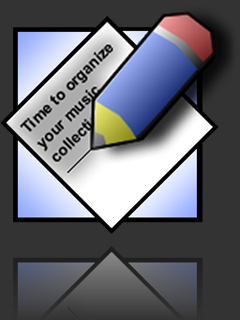 Tag&Rename is a Windows utility
created to manage a wide range of popular music formats. The tool allows
for quick and easy editing of tag data, for example MP3 ID, Windows
media and iTunes tags (see below for full list). Writing new or updating
existing tag data can be done for a single file or in batch for an
entire album or folder. Tags are created based on file names or data
downloaded from various music databases and song directories including
freedb, tracktype.org and Amazon. The tagging software supports a long
list of fields: title, artist, album, genre, year, disc number, cover
art, lyrics, composer, conductor and more. Tag&Rename’s additional
features include a powerful playlist editor with support for recursive
subfolders and an advanced file list to show music files in a real
folder structure.
Tag&Rename is a Windows utility
created to manage a wide range of popular music formats. The tool allows
for quick and easy editing of tag data, for example MP3 ID, Windows
media and iTunes tags (see below for full list). Writing new or updating
existing tag data can be done for a single file or in batch for an
entire album or folder. Tags are created based on file names or data
downloaded from various music databases and song directories including
freedb, tracktype.org and Amazon. The tagging software supports a long
list of fields: title, artist, album, genre, year, disc number, cover
art, lyrics, composer, conductor and more. Tag&Rename’s additional
features include a powerful playlist editor with support for recursive
subfolders and an advanced file list to show music files in a real
folder structure.
File and tag formats supported by Tag&Rename:
 Vista Codec Package 6.4.2
Vista Codec Package 6.4.2
 XBMC Media Center 12.0 Beta 2
XBMC Media Center 12.0 Beta 2
 XBMC is an award winning media center
application for Linux, Mac OS X, Windows and XBox. The ultimate hub for
all your media, XBMC is easy to use, looks slick, and has a large
helpful community. Try it now!
XBMC is an award winning media center
application for Linux, Mac OS X, Windows and XBox. The ultimate hub for
all your media, XBMC is easy to use, looks slick, and has a large
helpful community. Try it now!
Media Management
XBMC supports viewing and playing a vast library of audio, video and image formats. XBMC has a sophisticated library management system that allows you to organize all your media to give you quick and immediate access.
Fluid Interface
XBMC provides a user friendly interface that's intuitive, very flexible, and easy to use. The interface is completely customizable through user-created or downloadable skins.
Plug-ins and Extensibility
XBMC has a built-in Python interpreter that allows users and developers to write their own scripts and plugins that run inside XBMC using it's own widgets and controls. It also has a built-in web server that allows it to be controlled remotely.
Visualisations
XBMC's audio player supports many visualisations including ProjectM and Goom. In addition, it allows easy development of visualisations using a simple API.
It can also be used as a server to stream in unicast or multicast in IPv4 or IPv6 on a high-bandwidth network.
VLC can play:
- MPEG-1, MPEG-2 and MPEG-4 / DivX files from a hard disk, a CD-ROM drive, and so on
- DVDs, VCDs, and Audio CDs
- From satellite cards (DVB-S)
- Several types of network streams: UDP/RTP Unicast, UDP/RTP Multicast, HTTP, RTSP, MMS, etc.
- From acquisition or encoding cards (on GNU/Linux and Windows only)
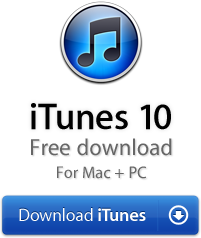 iTunes.. is a free application for Mac
and PC. It plays all your digital music and video. It syncs content to
your iPod, iPhone, and Apple TV. And it's an entertainment superstore
that stays open 24/7.
iTunes.. is a free application for Mac
and PC. It plays all your digital music and video. It syncs content to
your iPod, iPhone, and Apple TV. And it's an entertainment superstore
that stays open 24/7.- Organize your music into playlists
- Edit file information
- Record compact discs
- Copy files to an iPod or other digital audio player
- Purchase music and videos on the Internet through the built-in iTunes store
- Run a visualizer to display graphical effects in time to the music
- Encode music into a number of different audio formats.
 Windows Media Player... for Windows XP
offers great new ways to store and enjoy all your music, video,
pictures, and recorded TV. Play it, view it, and sync it to a portable
device for enjoying on the go or even share with devices around your
home, all from one place.
Windows Media Player... for Windows XP
offers great new ways to store and enjoy all your music, video,
pictures, and recorded TV. Play it, view it, and sync it to a portable
device for enjoying on the go or even share with devices around your
home, all from one place.- Simplicity In Design - Bring a whole new look to your digital entertainment.
- More of the Music You Love - Breathe new life into your digital music experience.
- All Your Entertainment in One Place - Store and enjoy all of your music, video, pictures, and recorded TV.
- Enjoy Everywhere - Stay connected with your music, video, and pictures no matter where you are.
You can perform the following tasks in Adobe Media Player:
- Find and watch video content.
- Add shows to your list of My Favorites. Adobe Media Player automatically queues up new episodes from your favorite shows when they become available.
- Manage your video content library, including videos previously saved to your computer.
- Recommend episodes to other viewers.
- Share a feed of your favorite episodes with friends.
- Manage your user preferences and options.
 Codec Pack All-In-1 6.0.3.0
Codec Pack All-In-1 6.0.3.0 Do you download movies and get confused
by all the different formats and codecs? Now you don't need to worry
about downloading your movie codecs separately. You can do it all in one
go and be ready for any video format that comes your way.
Do you download movies and get confused
by all the different formats and codecs? Now you don't need to worry
about downloading your movie codecs separately. You can do it all in one
go and be ready for any video format that comes your way.Codec Pack All-in-1 includes:
- DivX 6.0
- XviD Codec 1.0.3
- DivX, XviD - FFDShow 17.02.2005 Alpha
- MPEG2 2.0.0.0
- Subtitles G400 2.83
- Subtitles DVobSub (Win9x, Win2k and WinXP) 2.23, 2.33
- OGG Vorbis 0.9.9.5
- AC3 1.01a RC5
- Morgan Multimedia Stream Switcher 0.99
DivX® 9... for Windows is a free download
that provides everything you need to enjoy high-quality digital videos
on your computer, including HD H.264 (.mkv) videos with AAC audio and
videos created using all previous versions of DivX technology. You can
also play your DivX files (.divx, .avi) on millions of DivX Certified®
devices today. Look for DivX Plus™ HD Certified devices later this year
that will support playback of all DivX and DivX Plus files, as well as
.mkv (H.264/AAC) videos from the Internet.
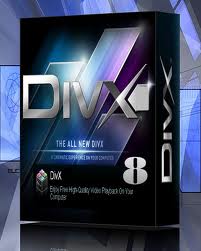 Web Player: DivX Web Player lets you play up to HD-quality
DivX® video in your web browser. You can also use DivX Web Player to
easily embed DivX videos onto your website or blog.
Web Player: DivX Web Player lets you play up to HD-quality
DivX® video in your web browser. You can also use DivX Web Player to
easily embed DivX videos onto your website or blog.
Community Codec: With the DivX Community Codec, you can watch high-quality DivX® and DivX Plus™ (.mkv) videos using your favorite media player or create DivX files with popular third-party software.
Drag-and-drop DivX HD video creation (15-day trial): Convert your digital videos to the DivX® format for playback on your computer or DivX Certified® devices in one easy step. DivX Converter now supports the new DivX Plus™ HD profile so you can easily convert your HD video to H.264 (.mkv) with AAC audio.
DivX Pro Codec (15-day trial): The codec that revolutionized the video world is at it again.
Download Now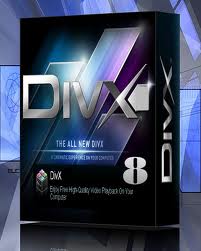 Web Player: DivX Web Player lets you play up to HD-quality
DivX® video in your web browser. You can also use DivX Web Player to
easily embed DivX videos onto your website or blog.
Web Player: DivX Web Player lets you play up to HD-quality
DivX® video in your web browser. You can also use DivX Web Player to
easily embed DivX videos onto your website or blog.Community Codec: With the DivX Community Codec, you can watch high-quality DivX® and DivX Plus™ (.mkv) videos using your favorite media player or create DivX files with popular third-party software.
Drag-and-drop DivX HD video creation (15-day trial): Convert your digital videos to the DivX® format for playback on your computer or DivX Certified® devices in one easy step. DivX Converter now supports the new DivX Plus™ HD profile so you can easily convert your HD video to H.264 (.mkv) with AAC audio.
DivX Pro Codec (15-day trial): The codec that revolutionized the video world is at it again.
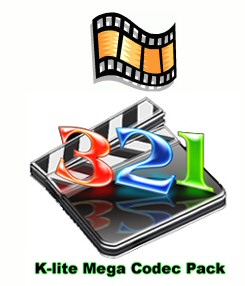
 K-Lite Codec Pack 9.55 (Full)The K-Lite Codec Pack is a collection
of DirectShow filters, VFW/ACM codecs, and tools. Codecs and DirectShow
filters are needed for encoding and decoding audio and video formats.
The K-Lite Codec Pack is designed as a user-friendly solution for
playing all your audio and movie files.
K-Lite Codec Pack 9.55 (Full)The K-Lite Codec Pack is a collection
of DirectShow filters, VFW/ACM codecs, and tools. Codecs and DirectShow
filters are needed for encoding and decoding audio and video formats.
The K-Lite Codec Pack is designed as a user-friendly solution for
playing all your audio and movie files.With the K-Lite Codec Pack you should be able to play all the popular audio and video formats and even several less common formats.
The K-Lite Codec Pack has a couple of major advantages compared to other codec packs:
- It is updated frequently. So it is always up-to-date with the newest and/or best components.
- All components have been carefully selected for specific purposes. It is not just a random bunch of stuff thrown together.
- It is very user-friendly and easy to use.
- The installation is fully customizable, meaning that you are able to install just those components that you really want.
- The customization abilities even go beyond the component level. Some components are able to handle multiple formats. You can specify exactly which components should handle which formats. The pack can thus be fully tweaked to your own specific needs and preferences.
- Uninstallation removes everything that was installed by the pack. Including all registry keys.
- It is extremely easy to make a fully customized unattended installation with the integrated wizard.
- It does not contain any bad, buggy or unstable codecs.
 The KMPlayer is a versatile media
player which can cover various types of container format such as VCD,
DVD, AVI, MKV, Ogg Theora, OGM, 3GP, MPEG-1/2/4, WMV, RealMedia, and
QuickTime among others. It handles a wide range of subtitles and allows
you to capture audio, video, and screenshots in many ways.
The KMPlayer is a versatile media
player which can cover various types of container format such as VCD,
DVD, AVI, MKV, Ogg Theora, OGM, 3GP, MPEG-1/2/4, WMV, RealMedia, and
QuickTime among others. It handles a wide range of subtitles and allows
you to capture audio, video, and screenshots in many ways.The player provides both internal and external filters with a fully controlled environment in terms of connections to other splitters, decoders, audio/video transform filters and renderers without grappling with the DirectShow merit system. Internal filters are not registered to user's system to keep it from being messed up with system filters.
In December 2008 KMPlayer was bought by Pandora.tv, and continues to be made available as freeware.
 VirtualDJ (VDJ) is a feature-packed
deejaying software for mixing and playing digital audio and video
tracks. The UI resembles a classic DJ setup with a mixer and two
turntables but can be expanded to 4 decks or more. It’s vinyl emulation
feature allows to control music files on the computer through physical
turntables which makes the mixing and scratching experience authentic
and far more powerful than using keyboard and mouse. VirtualDJ’s large
range of features include standard controls (play, pause, stop, cue),
automatic BPM and KEY calculation, a 3 band equalizer, pitch control,
real scratch simulation, karaoke support, CD to MP3 encoder,
compatibility with iTunes playlists, recording of DJ sessions and many
more.
VirtualDJ (VDJ) is a feature-packed
deejaying software for mixing and playing digital audio and video
tracks. The UI resembles a classic DJ setup with a mixer and two
turntables but can be expanded to 4 decks or more. It’s vinyl emulation
feature allows to control music files on the computer through physical
turntables which makes the mixing and scratching experience authentic
and far more powerful than using keyboard and mouse. VirtualDJ’s large
range of features include standard controls (play, pause, stop, cue),
automatic BPM and KEY calculation, a 3 band equalizer, pitch control,
real scratch simulation, karaoke support, CD to MP3 encoder,
compatibility with iTunes playlists, recording of DJ sessions and many
more.
Download Now
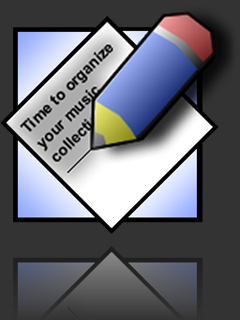 Tag&Rename is a Windows utility
created to manage a wide range of popular music formats. The tool allows
for quick and easy editing of tag data, for example MP3 ID, Windows
media and iTunes tags (see below for full list). Writing new or updating
existing tag data can be done for a single file or in batch for an
entire album or folder. Tags are created based on file names or data
downloaded from various music databases and song directories including
freedb, tracktype.org and Amazon. The tagging software supports a long
list of fields: title, artist, album, genre, year, disc number, cover
art, lyrics, composer, conductor and more. Tag&Rename’s additional
features include a powerful playlist editor with support for recursive
subfolders and an advanced file list to show music files in a real
folder structure.
Tag&Rename is a Windows utility
created to manage a wide range of popular music formats. The tool allows
for quick and easy editing of tag data, for example MP3 ID, Windows
media and iTunes tags (see below for full list). Writing new or updating
existing tag data can be done for a single file or in batch for an
entire album or folder. Tags are created based on file names or data
downloaded from various music databases and song directories including
freedb, tracktype.org and Amazon. The tagging software supports a long
list of fields: title, artist, album, genre, year, disc number, cover
art, lyrics, composer, conductor and more. Tag&Rename’s additional
features include a powerful playlist editor with support for recursive
subfolders and an advanced file list to show music files in a real
folder structure.File and tag formats supported by Tag&Rename:
- .mp3 - ID3v1, ID3v1.1, ID3v2.2, ID3v2.3 and ID3v2.4 tags
- .wma, .asf and .wmv (Windows Media) - Windows Media tags
- .m4a, .m4b (Apple iTunes aac and lossless audio files), .m4p (protected files from Apple Music Store), .mp4 - iTunes tags
- .ogg, .flac and .spx - Vorbis Comments
- .mpc (MusePack), .ape (Monkey's Audio), .ofr (Optim Frog), .wv (Wav Pack) and .tta (True Audio) - APEv1 and APEv2 tags
- .wav – ID3v2 tag in 'id3 ' RIFF chank
All the codecs you need for Vista to play AVIs, DVDs and more!
It does not contain a media player and it doesn't associates filetypes. With this package installed you will be able to use any media player, limited only by the players' capabilities, to play DVD's, movies and video clips of almost any filetype. Streaming video is supported in all popular web browsers. By default you won't need to make any adjustments to enjoy a variety of media content immediately. Users have the ability to choose what is installed using the public redistributable or after an unattended install, you can select to remove specific portions without removing the entire package. Future releases will recognize previous releases and are capable of performing upgrade installations.
The Vista Codec Package is also compatible with all versions of Windows XP.
It does not contain a media player and it doesn't associates filetypes. With this package installed you will be able to use any media player, limited only by the players' capabilities, to play DVD's, movies and video clips of almost any filetype. Streaming video is supported in all popular web browsers. By default you won't need to make any adjustments to enjoy a variety of media content immediately. Users have the ability to choose what is installed using the public redistributable or after an unattended install, you can select to remove specific portions without removing the entire package. Future releases will recognize previous releases and are capable of performing upgrade installations.
The Vista Codec Package is also compatible with all versions of Windows XP.
Download Now
 Wondershare Video Editor 3.0.2
Wondershare Video Editor 3.0.2
Thanks to its intuitive UI, Wondershare Video Editor makes creating movies from videos taken via mobile phone, digital camera or camcorder an easy undertaking. After launching the program, the user can choose between two aspect ratios - 16:9 and 4:3. The workspace contains a file manager, a timeline and a preview pane. Once video, image and audio files are imported, they are moved onto the timeline for editing, where the options include trim, cut, split, rotate, set fade in and out, speed and more. To add a creative touch, Wondershare Video Editor offers a large number of effects and filters like comic or vintage styles, transitions and color corrections. Audio of the recording can be adjusted, muted or overlaid with music. Finalized movies are exported to variety of formats for portable devices or high-quality viewing, for example DVD. Online sharing is made easy with direct upload to video platforms such as YouTube.
Supported File Formats
Thanks to its intuitive UI, Wondershare Video Editor makes creating movies from videos taken via mobile phone, digital camera or camcorder an easy undertaking. After launching the program, the user can choose between two aspect ratios - 16:9 and 4:3. The workspace contains a file manager, a timeline and a preview pane. Once video, image and audio files are imported, they are moved onto the timeline for editing, where the options include trim, cut, split, rotate, set fade in and out, speed and more. To add a creative touch, Wondershare Video Editor offers a large number of effects and filters like comic or vintage styles, transitions and color corrections. Audio of the recording can be adjusted, muted or overlaid with music. Finalized movies are exported to variety of formats for portable devices or high-quality viewing, for example DVD. Online sharing is made easy with direct upload to video platforms such as YouTube.
Supported File Formats
- Video: WMV, MOV, MP4, MTS, AVI, MKV, FLV, etc.
- Audio: MP3, OGG, WAV, AC3, AAC, M4A, WMA, etc.
- Images: JPG, GIF, PNG, BMP, etc.
 XBMC is an award winning media center
application for Linux, Mac OS X, Windows and XBox. The ultimate hub for
all your media, XBMC is easy to use, looks slick, and has a large
helpful community. Try it now!
XBMC is an award winning media center
application for Linux, Mac OS X, Windows and XBox. The ultimate hub for
all your media, XBMC is easy to use, looks slick, and has a large
helpful community. Try it now!
Media Management
XBMC supports viewing and playing a vast library of audio, video and image formats. XBMC has a sophisticated library management system that allows you to organize all your media to give you quick and immediate access.
Fluid Interface
XBMC provides a user friendly interface that's intuitive, very flexible, and easy to use. The interface is completely customizable through user-created or downloadable skins.
Plug-ins and Extensibility
XBMC has a built-in Python interpreter that allows users and developers to write their own scripts and plugins that run inside XBMC using it's own widgets and controls. It also has a built-in web server that allows it to be controlled remotely.
Visualisations
XBMC's audio player supports many visualisations including ProjectM and Goom. In addition, it allows easy development of visualisations using a simple API.
Download Now
 Zoom Player Home FREE 8.5
Zoom Player Home FREE 8.5
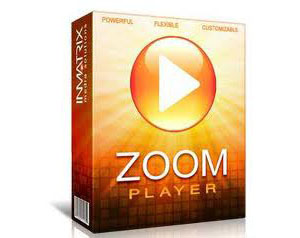 Zoom Player is a very fast media player.
Prior to Zoom Player, playing media files on the PC was either overly
simplistic for the Power User or overly cryptic to the common user. Zoom
Player tries to both simplify the playback experience for the common
user, while giving the Power Users all the tools and interfaces they may
require to manipulate their playback environment to their exact
specification.
Zoom Player is a very fast media player.
Prior to Zoom Player, playing media files on the PC was either overly
simplistic for the Power User or overly cryptic to the common user. Zoom
Player tries to both simplify the playback experience for the common
user, while giving the Power Users all the tools and interfaces they may
require to manipulate their playback environment to their exact
specification.
To that end, Zoom Player employs a slick and simple user interface, combined with easy to access features while at the same time providing advanced control dialogs over every feature imaginable.
Zoom Player was designed from the ground up to load quick, take as little system resources as possible, provide user feedback/direction as appropriate and maintain as much isolation from other applications and system components as not to undermine overall stability.
Zoom Player Home remains Free for Non-Commercial use.
Download Now
 Zoom Player Home FREE 8.5
Zoom Player Home FREE 8.5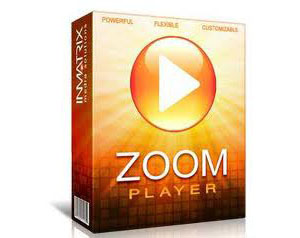 Zoom Player is a very fast media player.
Prior to Zoom Player, playing media files on the PC was either overly
simplistic for the Power User or overly cryptic to the common user. Zoom
Player tries to both simplify the playback experience for the common
user, while giving the Power Users all the tools and interfaces they may
require to manipulate their playback environment to their exact
specification.
Zoom Player is a very fast media player.
Prior to Zoom Player, playing media files on the PC was either overly
simplistic for the Power User or overly cryptic to the common user. Zoom
Player tries to both simplify the playback experience for the common
user, while giving the Power Users all the tools and interfaces they may
require to manipulate their playback environment to their exact
specification.
To that end, Zoom Player employs a slick and simple user interface, combined with easy to access features while at the same time providing advanced control dialogs over every feature imaginable.
Zoom Player was designed from the ground up to load quick, take as little system resources as possible, provide user feedback/direction as appropriate and maintain as much isolation from other applications and system components as not to undermine overall stability.
Zoom Player Home remains Free for Non-Commercial use.
Download Now



No comments:
Post a Comment